2017-01-13
Dear ECUSTERS:
It is time for 2017 online course selection; please follow this guide to complete your courses selection before 2017.1.15.
1、Check the courses for this semester on your Course Guide.
2、Visit the website of Academic Department (http://jwc.ecust.edu.cn/)and enter the course selection system
Enter the course selection platform
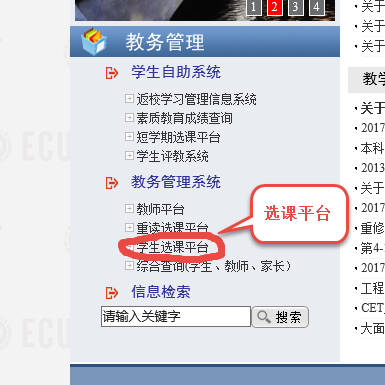
Enter your student ID and PIN to login then click“选课”

Click“进入选课”
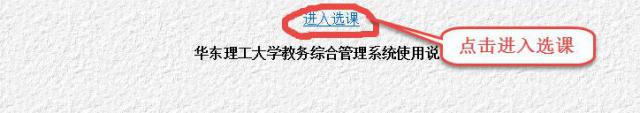
1、Delete international student exempt courses and Xuhui international student courses
Click the course you want to delete

Click “确定”
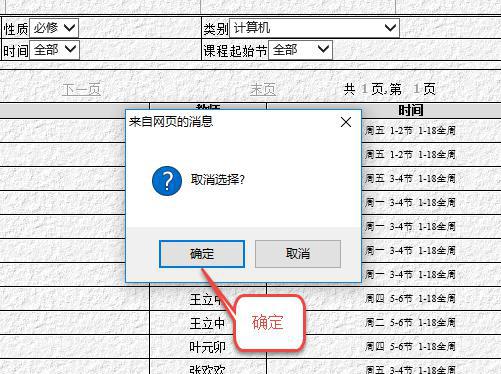
Choose the courses not shown in the timetable,like the selected courses
Choose the platform/course type/grade then click“查询”
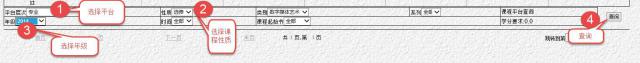
Choose the courses you need from the list then click “选择”
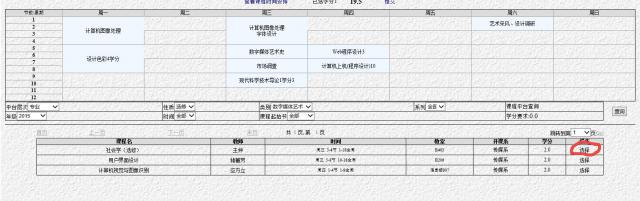
Double check the timetable with your course guide then submit by clicking “提交”
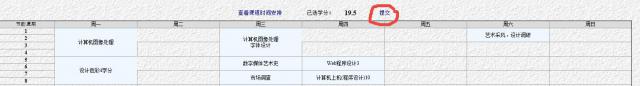
If there are any problems during your course selections please contact the academic office of your school or come to CIE Academic office to LIN Laoshi (Chenyuan 105, 64252371)
Contact information of each school’s academic office

All Rights Reserved by College of International Education of East China University of Science and Technology




